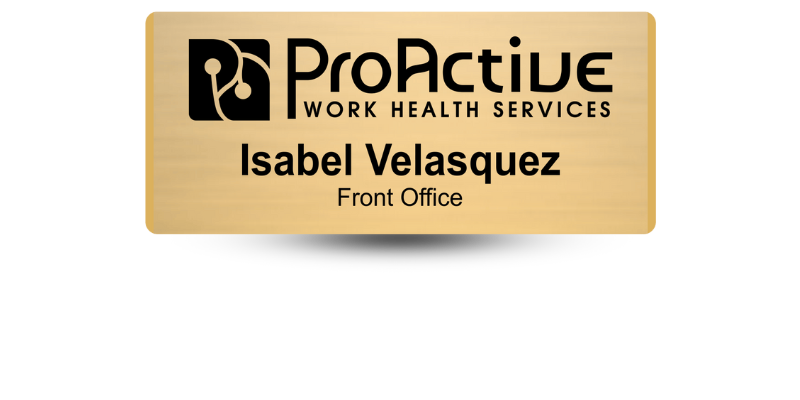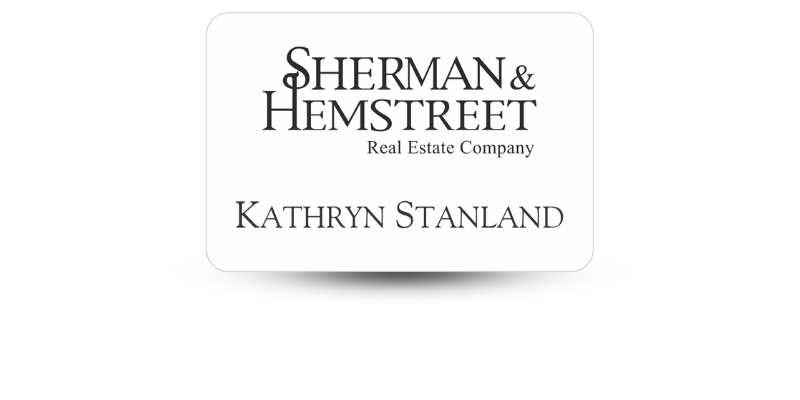Adding Personality to Professional Name Badges
Personalized Icons and Graphics on Name Tags

Name badges have evolved a lot over the years, and their designs encompass a lot of different styles. Today, organizations can incorporate personalized graphics and icons into their name tag’s design. This makes a name tag more functional, memorable, and personal.
Little visual touches can make a huge impact, whether it’s a small coffee cup next to a barista’s name, a little wrench for a maintenance tech, or a flag indicating language fluency.
Personalized Icons and Graphics – What Are They?
Basically, icons and graphics are custom visuals that are added to the name badge design. They are like a company logo, but they are not a logo or background image. They are small, intentional graphics that tell others something useful or meaningful about the wearer or organization. Need a few examples?
· Industry Icons (stethoscopes for medical staff, cameras for media personnel)
· Department Markers (light bulbs for innovative teams, calculators for financial staff)
· Pronoun Tags or Gender Icons
· Interest Symbols (books, coffee, sports, music)
· Language Flags
· Custom avatars or Caricatures
These are designed to stand out just enough to spark interest in others. But, they don’t stand out so much that they cause distraction.
Should You Add Icons to Name Tags?
You want to know the biggest benefit of adding icons or graphics? Instant communication. Before a person reads your name, they already have visual cues about what you do, or how you interact. In fast-paced environments, an instant connection is valuable. Think about environments like hotels, hospitals, conferences, schools, and large organizations. Here are a few things a well-placed, well-designed icon or graphic can do:
· Quick conversation starters
· Showcase job function or personality at a glance
· Subtle, yet creative way to reinforce branding
· Make badges more memorable
· Support inclusiveness
When all your team members have an icon that fits their roles or interests, it brings clarity and cohesion to group settings.
Who’s Using Icons and Graphics on Name Badges?
Many industries have already started using icons. Here are a few great examples.
Corporate Events and Conferences. Icons are used to designate levels, speaker roles, or networking goals.
Retail and Customer Service. Small icons demonstrate languages spoken or service specialities. No need for additional text.
Academic Institutions. Students or staff can add club logos, campus organizations, or field-of-study symbols.
Healthcare Settings. Role icons for nurses, doctors, therapists, and other specialists can help both patients and staff members identify roles.
How to Incorporate Icons into Name Badge Design
Adding icons to a name tag sounds simple, but it is important for the design to be intentional. Here are some tips to help keep it clean and effective.
1. Use one or two icons.
Don’t clutter the name badge with multiple icons. Use the most meaningful or useful icon.
2. Choose the right placement.
You can use icons along with your company’s full-color logo. Icons can be placed across from the logo, in a corner, aligned with, or below the wearer’s name.
3. Keep icons recognizable.
Icons should be simple, high-contrast designs so they are easily identified even at a glance.
4. Size matters.
An icon should be the right size, so they are easy to see, but not too large. They should not overshadow the name.
5. Color-coordinated.
Avoid using clashing colors. Use your brand palette or accent colors to make the icon pop.
If you are designing name badges for a team, you may want to create a style guide. This ensures everyone’s badge is formatted consistently, even if the icons are different.
Custom Name Badges from Name Tag Pros
Companies can combine personality with professionalism by adding meaningful customizations like icons or graphics. That doesn’t mean the ordering process is any more complicated! Call Name Tag Pros today and let us help you create a functional, exceptional name tag design for your company, organization, or teams.
Share Article
Categories